Rabu, 29 November 2023 | 6 min read | Andhika R
Spyware: A Serious Threat to Your Privacy and How to Overcome It
Spyware is a serious threat that can compromise the security and privacy of computer users. Especially in today's digital era, where technology is rapidly advancing and many people use computers for daily activities, spyware can easily spread and attack your computer. Spyware can collect your personal information without your knowledge or permission, which can negatively impact your data security. Therefore, it is important to learn more about spyware, its types, and how to avoid it. In this article, we will discuss more about spyware, spyware applications, spyware and adware, and how to remove spyware from your computer.

Types of Spyware
There are various types of spyware that can attack your computer. Here are some common types of spyware:
- Keylogger: This type of spyware is used to record user activity and capture passwords and other personal data.
- Trojan: This type of spyware is usually embedded in other programs or files and can open a backdoor in your system, allowing attackers to access your data.
- Adware: This type of spyware usually appears as ads on your computer and can collect information about your browsing behavior.
- Tracking cookies: This type of spyware places cookies on your computer to track your browsing activities and collect information about your online preferences and habits.
- Browser hijackers: This type of spyware takes over your web browser and can redirect you to dangerous websites or install other programs on your system.
Knowing these types of spyware is important to protect yourself from attacks and keep your personal information safe. Next, we will discuss how spyware infects your computer.
How Spyware Infects Your Computer
Spyware can infect your computer in various ways, including:
- Downloading from untrusted websites: When you download programs from untrusted websites, there is a high likelihood that the program is laced with spyware.
- Phishing emails: Phishing attacks involve attackers trying to trick you by sending fake emails containing dangerous links or attachments. If you click on the link or open the attachment, spyware can be installed on your computer.
- File sharing: When you use file sharing services to download files, there is a risk that the file you download is laced with spyware.
- Drive-by downloads: When you visit a compromised website, spyware can be automatically installed on your computer without your knowledge.
To avoid spyware infection, make sure to only download programs from trusted websites and be wary of phishing attacks. Additionally, ensure to always keep your security and antivirus programs up-to-date and scan your computer regularly to detect spyware and other malicious programs. Next, we will discuss the signs of spyware infection.
Signs of Spyware Infection
When spyware has successfully infected your computer, it may be difficult to notice the symptoms of the infection. Here are some common signs of spyware infection to look out for:
- Slow computer performance: If your computer starts working slowly and is unresponsive to your inputs, this could be a sign of spyware.
- Constant pop-up ads: Spyware often displays irrelevant or annoying ads, and they may appear suddenly and continuously.
- Changes in system settings: Spyware can change system settings like your browser's homepage, security settings, or even install additional programs on your system.
- New or unknown programs appear on your computer: If you see new or unknown programs appearing on your desktop or program list, it could be a sign of spyware.
- Data loss: Spyware can manipulate data on your computer or even delete it. If you notice data loss, it could be a sign of spyware.
Detecting these signs early can help you eliminate spyware as soon as possible and avoid further damage to your system. Next, we will discuss how to remove spyware from your computer.
How to Remove Spyware
Once you know that your computer is infected with spyware, the next step is to remove it. Here are some ways to remove spyware from your computer:
- Use anti-spyware programs: Anti-spyware programs are software designed to remove spyware from your computer. There are many anti-spyware programs available, such as Malwarebytes, SuperAntiSpyware, and Spybot Search and Destroy.
- Use antivirus programs: Some antivirus programs can also detect and remove spyware. Make sure the antivirus program you use has features to protect against spyware.
- Manually remove: If you have sufficient technical knowledge, you can try to manually remove spyware. This involves searching for files and registry entries associated with spyware and deleting them. However, this is not recommended if you are not sure what you are doing as it could damage your system.
- Reinstall the operating system: If all efforts to remove spyware fail, the last option is to reinstall the operating system on your computer. This will clean your system of all programs and files, including spyware.
It is very important to remove spyware as soon as possible because it can damage your system and threaten your privacy. Make sure you use a trusted anti-spyware or antivirus program and follow the procedure carefully.
How to Prevent Spyware Infection
Prevention is better than cure. There are several steps you can take to prevent your computer from being infected with spyware. Here are some ways to prevent spyware infection on your computer:
- Use anti-spyware and antivirus programs: Make sure you install reliable and up-to-date anti-spyware and antivirus programs on your computer. Perform regular scans and make sure the spyware protection feature is enabled.
- Update the operating system and software: Often spyware infects computers that have outdated operating systems or software. Make sure you always update the operating system and software on your computer to avoid security vulnerabilities.
- Don't click on suspicious links or attachments: Spyware often spreads itself through suspicious links or attachments in emails, instant messages, or unsafe websites. Avoid clicking on links or attachments from unknown or suspicious sources.
- Turn off automatic features: Some spyware takes advantage of automatic features in the operating system or software to infect your computer. Turn off automatic features, such as automatic updates on the operating system and software, if possible.
- Use a firewall: A firewall can help protect your computer from network attacks that try to infect your computer with spyware. Make sure the firewall is enabled on your computer.
By taking these preventative steps, you can minimize the risk of your computer being infected with spyware. Always remember to keep your security programs up-to-date and be careful when browsing the internet.
Conclusion
In the digital era like now, the risk of malware attacks is increasing. One of the most damaging forms of malware is spyware. Spyware can cause serious damage to your computer system, as well as steal your personal data.
This article has discussed the definition of spyware, types of spyware, how it works and signs of infection, and how to remove spyware from your computer. We also provided tips on how to prevent spyware infection on your computer.
If you suspect your computer is infected with spyware, don't let the problem continue. Take immediate action to remove spyware from your computer. Remember that prevention is much better than cure.
We hope this article is useful for you and helps you understand the risk of spyware and how to avoid it. Thank you for reading.
Andhika RDigital Marketing at Fourtrezz
Artikel Terpopuler
Tags: Keamanan Vendor, Risiko Siber, Audit IT, Mitigasi Data, Kepatuhan PDP
Baca SelengkapnyaBerita Teratas
Berlangganan Newsletter FOURTREZZ
Jadilah yang pertama tahu mengenai artikel baru, produk, event, dan promosi.